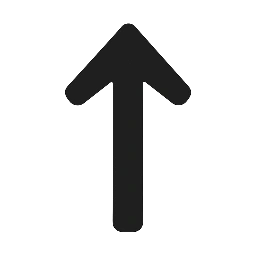In today’s digital marketplace, learning how to launch a successful Google Ads campaign for beginners has become essential for businesses looking to drive targeted traffic and increase conversions. Google Ads, formerly known as Google AdWords, represents one of the most powerful advertising platforms available. And offering unprecedented access to potential customers at the exact moment they’re searching for your products or services. With over 8.5 billion searches conducted on Google daily, the opportunity to connect with your ideal audience is virtually limitless.
The beauty of Google Ads lies in its pay-per-click (PPC) model, which means you only pay when someone actually clicks on your advertisement. This makes it an incredibly cost-effective marketing solution, especially for small businesses and startups operating with limited budgets. However, success with Google Ads isn’t automatic – it requires strategic planning, careful execution, and continuous optimization to achieve meaningful results.
Understanding the Google Ads Ecosystem: How to Launch a Successful Google Ads Campaign for Beginners
Before diving into campaign creation, it’s crucial to understand how Google Ads operates within the broader digital advertising landscape. Google Ads functions as an auction-based system where advertisers compete for ad placement based on bid amounts, ad quality, and relevance to user search queries. The platform offers multiple campaign types, including Search Network campaigns, Display Network campaigns, Shopping campaigns, Video campaigns, and App campaigns, each serving different marketing objectives.
The Search Network represents the most straightforward entry point for beginners, displaying text-based advertisements directly within Google search results. These ads appear when users search for keywords related to your business, making them highly targeted and often resulting in better conversion rates. The Display Network, on the other hand, shows visual advertisements across millions of websites, YouTube, and mobile apps, offering broader reach but typically lower conversion rates.
Understanding Quality Score is fundamental to Google Ads success. This metric, ranging from 1 to 10, evaluates the relevance and quality of your keywords, ad copy, and landing pages. Higher Quality Scores lead to lower costs per click and better ad positions, making it essential to focus on creating highly relevant, well-structured campaigns from the outset.
Setting Clear Campaign Objectives and Goals
Successful Google Ads campaigns begin with crystal-clear objectives that align with your overall business goals. Whether you’re aiming to increase website traffic, generate leads, drive sales, boost brand awareness, or promote app downloads, your campaign structure and optimization strategies will vary significantly based on these primary objectives.
SMART goals (Specific, Measurable, Achievable, Relevant, Time-bound) provide the framework for effective campaign planning. Instead of vague objectives like “get more customers,” establish specific targets such as “generate 50 qualified leads per month with a cost per lead under $25” or “achieve a 4:1 return on ad spend within three months.” These concrete goals enable you to make data-driven decisions and accurately measure campaign performance.
Consider your customer journey when setting objectives. Are you targeting users who are ready to purchase immediately, or are you nurturing prospects who are still in the research phase? Understanding where your target audience sits in the buying funnel will influence your keyword selection, ad messaging, and bidding strategies. Bottom-funnel keywords with high commercial intent typically cost more but convert better, while top-funnel keywords offer broader reach at lower costs.
Comprehensive Keyword Research and Strategy
Keyword research forms the foundation of every successful Google Ads campaign. This process involves identifying the search terms your potential customers use when looking for products or services like yours. Effective keyword research goes beyond obvious terms, uncovering long-tail keywords, competitor insights, and seasonal trends that can provide competitive advantages.
Start with Google’s Keyword Planner, a free tool that provides search volume data, competition levels, and bid estimates for potential keywords. However, don’t limit yourself to this single resource. Tools like Google Trends, Answer The Public, and competitor analysis can reveal valuable keyword opportunities that others might overlook. Look for keywords with decent search volume but manageable competition levels – these “sweet spot” keywords often provide the best return on investment for beginners.
Organize your keywords into tightly themed ad groups, typically containing 5-20 closely related keywords. This structure allows you to create highly relevant ad copy and landing pages, improving your Quality Score and campaign performance. For example, if you’re selling running shoes, create separate ad groups for “men’s running shoes,” “women’s running shoes,” and “trail running shoes” rather than lumping all footwear keywords together.
Match types play a crucial role in controlling when your ads appear. Broad match offers maximum reach but less control, while exact match provides precise targeting with limited reach. Phrase match strikes a balance between the two. Beginners should start with phrase and exact match types to maintain better control over their ad spend while learning the platform.
Crafting Compelling Ad Copy That Converts
Writing effective Google Ads copy requires balancing creativity with strategic keyword placement and clear value propositions. Your headlines serve as the first impression, so make them count by incorporating your target keywords naturally while highlighting unique selling points or compelling offers. Google allows up to three headlines of 30 characters each, providing flexibility to test different messaging approaches.
The description lines offer additional space to elaborate on your value proposition, address potential objections. And include strong calls-to-action. Focus on benefits rather than features – instead of saying “24/7 customer service,” try “Get help whenever you need it with our round-the-clock support.” This approach resonates more strongly with potential customers who care more about outcomes than processes.
Ad extensions significantly improve your ad’s visibility and click-through rates while providing additional valuable information to potential customers. Sitelink extensions allow you to showcase specific pages on your website, while callout extensions highlight unique selling points like “Free Shipping” or “Price Match Guarantee.” Location extensions are particularly valuable for local businesses, showing your address and enabling click-to-call functionality on mobile devices.
Testing multiple ad variations within each ad group is essential for optimization. Create at least three different ads per ad group, varying headlines, descriptions, and calls-to-action. Google’s responsive search ads automatically test different combinations of your provided headlines and descriptions, learning which combinations perform best for different search queries.
Strategic Budget Planning and Bid Management
Budget allocation requires careful consideration of your overall marketing budget, expected results, and learning timeline. Google Ads operates on a daily budget system, but actual spending can vary by up to 20% on any given day, with the platform optimizing for the best opportunities within your monthly budget limit.
Start conservatively with your budget allocation, allowing room for testing and optimization without risking significant financial exposure. A common beginner mistake is spreading budget too thinly across multiple campaigns, preventing any single campaign from gathering enough data for meaningful optimization. Focus your initial budget on one or two well-structured campaigns rather than launching numerous small-budget campaigns simultaneously.
Bidding strategies have evolved significantly, with automated options now dominating the platform. However, beginners should understand manual bidding concepts before transitioning to automated strategies. Cost-per-click (CPC) bidding allows direct control over maximum amounts you’re willing to pay for clicks, while cost-per-acquisition (CPA) bidding optimizes for conversions at your target cost per conversion.
Smart Bidding strategies like Target CPA, Target ROAS (Return on Ad Spend), and Maximize Conversions use machine learning to optimize bids automatically. While these strategies can be highly effective, they require sufficient conversion data to function properly – typically at least 30 conversions per month for optimal performance.
Landing Page Optimization and User Experience
The success of your Google Ads campaigns depends heavily on what happens after users click your advertisements. Landing page experience directly impacts your Quality Score, conversion rates, and overall campaign profitability. Google evaluates landing pages based on relevance, loading speed, mobile-friendliness, and ease of navigation.
Ensure strong message matching between your ad copy and landing page content. If your ad promises “30% off running shoes,” your landing page should prominently feature that offer and make it easy for visitors to take advantage. Disconnects between ad messaging and landing page content lead to high bounce rates and poor Quality Scores.
Page loading speed is critically important, with studies showing that even one-second delays can significantly impact conversion rates. Use tools like Google PageSpeed Insights to identify and resolve loading issues. Optimize images, minimize code, and leverage browser caching to improve performance across all devices.
Mobile optimization isn’t optional – it’s essential. With over 60% of Google searches now happening on mobile devices, your landing pages must provide excellent user experiences across all screen sizes. Implement responsive design, ensure buttons are easily clickable, and streamline forms for mobile users.
Campaign Launch and Initial Setup Process
The technical setup process requires attention to detail to avoid costly mistakes. Begin by creating your Google Ads account and linking it to Google Analytics for comprehensive tracking capabilities. Install conversion tracking codes on relevant pages (purchase confirmations, contact form submissions, phone calls) to measure campaign effectiveness accurately.
Campaign structure should reflect your business organization and marketing goals. Create separate campaigns for different product lines, geographic locations, or marketing objectives. Within each campaign, organize ad groups around tightly themed keyword clusters, ensuring strong relevance between keywords, ads, and landing pages.
Geographic targeting allows you to focus your budget on areas where your business operates or where you want to expand. Consider factors like shipping costs, service areas, and local competition when setting location parameters. Time-of-day and day-of-week scheduling can help optimize budget allocation based on when your target audience is most active and likely to convert.
Device targeting enables you to adjust bids based on performance differences between desktop, mobile, and tablet users. Many businesses find significant performance variations across devices, making bid adjustments an important optimization tool.
Monitoring, Analytics, and Performance Tracking: How to Launch a Successful Google Ads Campaign for Beginners
Effective monitoring begins from day one of your campaign launch. Google Ads provides extensive reporting capabilities, but understanding which metrics matter most for your objectives is crucial. Click-through rate (CTR) indicates ad relevance and appeal, while conversion rate measures landing page effectiveness and offer attractiveness.
Cost per conversion and return on ad spend are typically the most important metrics for business profitability. However, don’t ignore supporting metrics like impression share, which shows how often your ads appear for relevant searches, and average position, which indicates ad placement within search results.
Set up automated reports to track performance trends and identify issues quickly. Google Ads can email daily, weekly, or monthly reports highlighting key performance indicators. This proactive monitoring approach allows you to address problems before they significantly impact your budget or results.
Google Analytics integration provides deeper insights into user behavior after they click your ads. Analyze bounce rates, time on site, pages per session, and conversion paths to understand how paid traffic interacts with your website. This information guides both ad optimization and website improvements.
Ongoing Optimization Strategies and Best Practices
Successful Google Ads management is an ongoing process requiring regular attention and optimization. Schedule weekly reviews to analyze performance data, identify trends, and implement improvements. Focus on high-impact optimizations first – improving Quality Scores, adjusting bids for top-performing keywords, and pausing underperforming ads typically yield the best results.
Negative keyword management prevents your ads from showing for irrelevant searches, improving click-through rates and reducing wasted spend. Regularly review search term reports to identify irrelevant queries and add them as negative keywords at the appropriate campaign or ad group level.
A/B testing should be continuous, not just a one-time activity. Test different ad copy variations, landing page elements, bid strategies, and targeting options. However, ensure tests run long enough to gather statistically significant data – typically at least two weeks or 100 clicks per variation, whichever comes first.
Seasonal adjustments can significantly improve performance. Analyze historical data to identify trends and adjust bids, budgets, and messaging accordingly. Many businesses see significant variations in performance during holidays, back-to-school seasons, or industry-specific peak periods.
Conclusion: How to Launch a Successful Google Ads Campaign for Beginners
learning how to launch a successful google ads campaign for Beginners requires strategic planning, careful execution, and commitment to ongoing optimization. While the platform offers tremendous opportunities for business growth, success isn’t guaranteed – it must be earned through thoughtful keyword research, compelling ad copy, optimized landing pages, and data-driven decision making.
Start with clear objectives, conduct thorough keyword research, and create tightly structured campaigns with relevant ad copy and optimized landing pages. Monitor performance closely, make data-driven optimizations, and remain patient as you learn what works best for your specific business and audience.
Remember that Google Ads mastery develops over time through experience and continuous learning. Stay updated with platform changes, industry best practices, and new features that could benefit your campaigns. With persistence and strategic thinking, Google Ads can become a powerful engine for business growth and customer acquisition.
The investment in learning how to launch successful Google Ads campaigns will pay dividends as your business grows and your advertising needs become more sophisticated. Focus on building a solid foundation with your first campaigns, and use the insights gained to expand and optimize your digital advertising efforts over time.
Some links in this article may be affiliate links, meaning they could generate compensation to us without any additional cost to you should you choose to purchase a paid plan. These are products we have personally used and confidently endorse. Please note that this website does not provide financial advice or investment recommendations. You can review our affiliate disclosure in our privacy policy for more information.