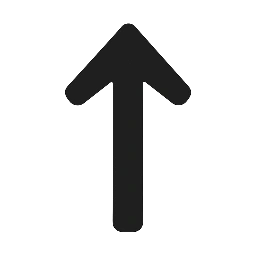Running Google Ads for a small business can feel overwhelming. You’re juggling keyword research, writing ad copy, managing bids, tracking conversions, analysing performance, and trying to stretch every advertising dollar as far as possible. Most small business owners don’t have the time to become Google Ads experts, and hiring an expensive agency isn’t always in the budget. That’s precisely why discovering the best Google Ads management tools for small businesses can be a total game-changer for your marketing efforts. The right tools simplify complex tasks, automate repetitive work, provide insights you’d otherwise miss, and help you compete with larger companies that have bigger budgets and dedicated marketing teams. In this comprehensive guide, we’ll explore the best Google Ads management tools for small businesses, explaining what each tool does, how much it costs, and which ones are worth your investment based on your specific needs and budget.
Why Small Businesses Need Specialised Google Ads Tools
Before diving into specific tools, let’s understand why the best Google Ads management tools for small businesses are so necessary and how they differ from those used by larger companies.
The Small Business Challenge
Small businesses face unique challenges with Google Ads. You typically have limited budgets where every wasted dollar hurts, less time to dedicate to campaign management, fewer people on your team (sometimes you’re doing everything yourself), less experience with complex advertising platforms, and higher stakes because advertising mistakes can significantly impact your bottom line.
The best Google Ads management tools for small businesses are designed with these constraints in mind. They simplify tasks that would otherwise require extensive training, automate work that would consume hours of your day, and provide guidance that helps you avoid expensive mistakes.
What Makes a Tool “Small Business Friendly”
Not all Google Ads tools work well for small businesses. The best Google Ads management tools for small companies share several characteristics: affordable pricing with free trials or freemium options, easy-to-understand interfaces that don’t require technical expertise, quick setup that gets you results fast, focused features that solve your most pressing problems without overwhelming complexity, and excellent customer support that helps when you get stuck.
Tools designed for enterprise clients often have powerful features but come with enterprise-level complexity and costs. The tools we’ll discuss are specifically suited for smaller operations.
Essential Categories of Google Ads Management Tools
The best Google Ads management tools for small businesses fall into several categories, each addressing different aspects of campaign management.
Keyword Research and Planning Tools
These tools help you discover which keywords to target, estimate costs, and find opportunities your competitors might be missing. Strong keyword research is the foundation of successful Google Ads campaigns, making these among the most critical of the best Google Ads management tools for small businesses.
Bid Management and Optimisation Tools
Bid management tools automatically adjust your bids to maximise conversions at the lowest cost. They use algorithms to optimise your spending 24/7, which is especially valuable when you can’t manually monitor campaigns throughout the day.
Ad Creation and Testing Tools
Creating compelling ad copy is crucial, but it’s also time-consuming. Tools in this category help you write better ads, test multiple variations, and identify what resonates with your audience.
Analytics and Reporting Tools
Understanding what’s working and what isn’t is essential. Analytics tools transform raw data into actionable insights, helping you make smarter decisions without needing a degree in data science.
Automation and Workflow Tools
These tools handle repetitive tasks automatically, from pausing underperforming ads to sending alerts when meaningful metrics change. Automation is often what separates the best Google Ads management tools for small businesses from basic options.
Top Google Ads Management Tools for Small Businesses
Now, let’s explore the specific tools that consistently rank among the best Google Ads management tools for small businesses.
Google Keyword Planner (Free)
What It Does: Google Keyword Planner is Google’s own keyword research tool, and it’s completely free if you have a Google Ads account. It shows you search volumes, competition levels, and estimated costs for keywords you’re considering.
Why It’s Great for Small Businesses: Being free is obviously a massive advantage for budget-conscious small businesses. It provides data directly from Google, so you know it’s accurate. The interface is relatively straightforward, and it integrates seamlessly with Google Ads since it’s part of the same platform.
Best Features: You can discover new keyword ideas based on your products or services, see historical search volume trends to identify seasonal patterns, get bid estimates to budget accurately, and filter keywords by location to focus on your service area.
Limitations: The search volume data is sometimes provided in ranges rather than exact numbers unless you’re actively spending on Google Ads. The interface can be clunky, and it doesn’t offer as many advanced features as paid alternatives.
Best For: Every small business using Google Ads should start with Keyword Planner. It’s one of the best Google Ads management tools for small businesses, specifically because it costs nothing.
Optmyzr ($249/month, 14-day free trial)
What It Does: Optmyzr is a comprehensive Google Ads management platform that offers automation, optimisation suggestions, and reporting tools in one place.
Why It’s Great for Small Businesses: While not the cheapest option, Optmyzr offers significant value by combining multiple tools into a single platform. It’s specifically designed to help smaller teams manage campaigns more efficiently. The automation features alone can save hours each week.
Best Features: The “One-Click Optimisations” feature provides specific recommendations you can implement with a single click. Shopping campaign management is robust. Quality Score tracking helps you improve ad relevance. Rule-based automation handles routine optimisations automatically.
Limitations: Pricing might be steep for small businesses just starting. There’s a learning curve to utilising all the features effectively.
Best For: Small businesses spending $3,000+ monthly on Google Ads who need professional-level tools without hiring an agency. It’s definitely among the best Google Ads management tools for small businesses with moderate budgets.
SEMrush (Starting at $129.95/month)
What It Does: SEMrush is primarily known as an SEO tool, but it also offers powerful PPC research features, making it one of the best Google Ads management tools for small businesses looking to understand their competitive landscape.
Why It’s Great for Small Businesses: SEMrush lets you spy on your competitors’ ads, see which keywords they’re bidding on, and identify gaps in your own strategy. This competitive intelligence is incredibly valuable, but was previously available only to large companies with expensive research tools.
Best Features: You can view competitors’ ad copy and landing pages, discover which keywords competitors rank for organically and pay for, track competitors’ spending estimates, find keyword opportunities they’re missing, and research display ads and banner creatives.
Limitations: The PPC features are just one part of a larger SEO platform, so you’re paying for some tools you might not use. The amount of data can be overwhelming at first.
Best For: Small businesses that want both SEO and PPC tools in one platform, or those in competitive industries where understanding competitors is crucial. Many consider it one of the best Google Ads management tools for small businesses that value competitive research.
Google Ads Editor (Free)
What It Does: Google Ads Editor is Google’s free desktop application for managing campaigns offline and making bulk changes quickly.
Why It’s Great for Small Businesses: It’s completely free and lets you bulk-edit much faster than working in the web interface. You can make changes offline and then upload them when you’re ready, which is helpful when you’re working from locations with spotty internet.
Best Features: Make changes to hundreds or thousands of keywords at once, copy campaigns or ad groups between accounts easily, work offline and upload changes later, and use find-and-replace to update campaigns quickly.
Limitations: It requires downloading and installing software. The interface looks outdated compared to modern web applications. It doesn’t offer optimisation suggestions or automation.
Best For: Small businesses managing multiple campaigns or making frequent bulk changes. While basic, it’s definitely one of the best Google Ads management tools for small businesses, thanks to its efficiency and zero cost.
SpyFu (Starting at $39/month)
What It Does: SpyFu specialises in competitor research, showing you every keyword your competitors have bought on Google Ads, every ad variation they’ve tested, and their ranking history.
Why It’s Great for Small Businesses: At just $39/month for the basic plan, SpyFu is one of the most affordable options for competitive intelligence. It’s incredibly easy to use—enter a competitor’s domain and see their entire Google Ads history.
Best Features: View all keywords a competitor has bought over the past 15+ years, see their actual ad copy and identify what’s worked, download competitors’ keyword lists to jumpstart your own campaigns, and track multiple competitors to identify industry trends.
Limitations: The data is estimated rather than exact. It works best for competitors with substantial ad history—newer advertisers won’t show much data.
Best For: Small businesses in competitive local markets or those entering a new niche and wanting to learn from established competitors. It’s one of the best Google Ads management tools for small businesses on tight budgets.
Adalysis ($99/month for basic plan)
What It Does: Adalysis focuses specifically on ad testing and quality score improvement, helping you continuously improve your Google Ads performance.
Why It’s Great for Small Businesses: Adalysis excels at one thing—making your ads better. It automatically tests ad variations and tells you which ones perform best. For small businesses that can’t afford to waste money on underperforming ads, this focused approach is valuable.
Best Features: Automatic statistical significance testing tells you when a winner is truly better, quality score tracking by component helps you improve scores systematically, audit reports identify common problems in your account, and ad suggestions provide ideas when you’re stuck.
Limitations: It’s focused purely on ad testing and quality score, not other aspects of campaign management. You’ll need additional tools for comprehensive management.
Best For: Small businesses that already have campaigns running but want to improve performance through better ad copy continuously. It’s one of the best Google Ads management tools for small businesses focused on optimisation.
WordStream Advisor ($264+/month)
What It Does: WordStream Advisor is an all-in-one platform designed specifically for small businesses and agencies managing small-business accounts.
Why It’s Great for Small Businesses: WordStream was built from the ground up for small businesses. The interface is highly user-friendly, and the platform provides extensive hand-holding through recommendations and alerts. Their customer support is excellent, with real humans available to help.
Best Features: The 20-Minute Work Week feature prioritises your most essential optimisations; the PPC Advisor score shows account health at a glance; cross-platform management includes Facebook and Microsoft ads; and automated reporting saves hours spent creating client or management reports.
Limitations: Pricing is relatively high for tiny businesses. Some advanced features available in other platforms are missing.
Best For: Small businesses that want a managed experience with excellent support without hiring an agency. Many agencies managing multiple small business clients also use WordStream. It’s consistently rated among the best Google Ads management tools for small businesses.
Google Analytics (Free)
What It Does: Google Analytics tracks what happens after someone clicks your ad—whether they convert, what pages they visit, how long they stay, and much more.
Why It’s Great for Small Businesses: It’s completely free and provides essential data about campaign performance—understanding what happens after the click is just as important as optimising the click itself, making Google Analytics one of the best Google Ads management tools for small businesses, even though it’s technically an analytics platform.
Best Features: Track conversions and assign values to different actions, see the complete customer journey from ad click to conversion, understand which keywords drive the most valuable traffic, and identify problems in your sales funnel.
Limitations: Setting up conversion tracking correctly can be technically challenging. The amount of data available is overwhelming for beginners. Google Analytics 4 (the current version) has a significant learning curve.
Best For: Every single small business running Google Ads needs Google Analytics. It’s fundamental to understanding campaign performance.
Supermetrics (Starting at $99/month)
What It Does: Supermetrics automatically pulls your Google Ads data into Google Sheets, Excel, Looker Studio, or other platforms, making reporting and analysis much easier.
Why It’s Great for Small Businesses: Manual reporting is tedious and time-consuming. Supermetrics automates this completely, ensuring you always have current data without manual exports. For small businesses that need regular reports for owners or stakeholders, this saves hours weekly.
Best Features: Automatic data refreshes keep reports current, combine data from Google Ads with other sources like Facebook Ads, create custom dashboards in Google Sheets or Looker Studio, and schedule automatic report delivery.
Limitations: You need to be comfortable with spreadsheets or visualisation tools to utilise it fully. The pricing can add up if you need multiple data sources.
Best For: Small businesses that need regular reporting or want to combine Google Ads data with other marketing metrics. It’s among the best Google Ads management tools for small businesses with reporting requirements.
How to Choose the Right Tools for Your Business
With so many options among the best Google Ads management tools for small businesses, how do you decide which ones to invest in?
Start with Free Tools
Begin with Google’s free tools—Keyword Planner, Google Ads Editor, and Google Analytics. These cost nothing and provide fundamental capabilities every advertiser needs. Master these before spending money on premium tools.
Identify Your Biggest Challenge
What’s your main pain point with Google Ads? If it’s finding the right keywords, invest in keyword research tools. If it’s wasting time on manual optimisations, focus on automation tools instead. If it’s not understanding your data, prioritise analytics and reporting tools. The best Google Ads management tools for small businesses are those that solve your specific problems.
Consider Your Monthly Ad Spend
A good rule of thumb: don’t spend more than 10% of your monthly ad budget on management tools. If you’re spending $1,000/month on ads, a $100/month tool is reasonable. A $500/month tool isn’t. Tools should improve ROI, not drain your budget.
Take Advantage of Free Trials
Most of the best Google Ads management tools for small businesses offer free trials. Use them! Test 2-3 tools simultaneously during trial periods to compare their value. Cancel before trial periods end if they don’t provide clear benefits.
Start Small and Expand
You don’t need every tool immediately. Start with 1-2 that address your most significant needs, master them, then add others as your campaigns grow and become more sophisticated. Many successful small businesses run effective campaigns using just free tools plus one paid tool.
Setting Up Your Google Ads Management Toolkit
Here’s a practical approach to implementing the best Google Ads management tools for small businesses, tailored to different budget levels.
Starter Kit (Free – $0/0/month)
For businesses just starting with Google Ads or with minimal budgets, stick with free tools: Google Keyword Planner for keyword research, Google Ads Editor for efficient campaign management, Google Analytics for conversion tracking, and Looker Studio for basic dashboards and reporting.
This combination provides all the fundamental capabilities you need. Thousands of small businesses run successful campaigns with just these free tools.
Growth Kit ($100-200/month)
Once you’re spending $2,000+ monthly on Google Ads and seeing results, consider adding: SpyFu ($39/month) for competitive research, or SEMrush basic plan ($129.95/month) if you want both SEO and PPC tools.
This small investment dramatically improves your strategic decision-making without breaking the bank.
Optimisation Kit ($200-400/month)
For established campaigns spending $5,000+ monthly that need continuous optimisation: WordStream Advisor ($264+/month) for comprehensive management with great support, or Adalysis ($99/month) plus Supermetrics ($99/month) for focused optimisation and automated reporting.
At this level, the time saved and performance improvements easily justify the tool costs.
Professional Kit ($400+/month)
Small businesses spending $10,000+ monthly on Google Ads and treating it as a primary customer acquisition channel should consider Optmyzr ($249/month) for advanced automation and optimisation, SEMrush ($129.95/month) for competitive intelligence, and Supermetrics ($99/month) for automated reporting.
This professional toolkit offers capabilities comparable to those of large companies, yet remains affordable for growing small businesses.
Maximising Your Tool Investment
Simply buying the best Google Ads management tools for small businesses won’t magically improve your campaigns. Here’s how to actually get value from your tools.
Block Time for Learning
When you adopt a new tool, schedule dedicated time to learn it properly. Watch tutorial videos, read documentation, and experiment with features. Most tools are significantly underutilised because users never know beyond the basics.
Set Up Automation Strategically
Don’t automate everything immediately. Start with simple automations like pausing ads that haven’t generated clicks in 30 days, or getting alerts when daily spending exceeds your budget by 20%. Add more sophisticated automations once you understand how they work.
Review Reports Weekly
The best Google Ads management tools for small businesses generate insights, but those insights only help if you act on them. Schedule a weekly 30-minute review of your reports and make at least one optimisation based on your findings.
Combine Tool Insights with Business Knowledge
Tools provide data, but you provide context. A tool might recommend pausing a keyword with high costs per conversion, but if you know those customers have high lifetime value, you should keep it running. Combine tool recommendations with your business understanding.
Common Mistakes Small Businesses Make with Google Ads Tools
Even with the best Google Ads management tools for small businesses, these common mistakes can undermine your success.
Mistake One: Buying Tools Before Learning Fundamentals
Don’t buy sophisticated tools until you understand the basics of Google Ads. It’s like buying professional chefs’ knives when you don’t know the basics of cooking. Master the platform itself first, using free tools, then add paid tools to enhance your skills.
Mistake Two: Expecting Tools to Run Campaigns for You
Tools help you manage campaigns more efficiently, but they don’t replace strategic thinking. The best Google Ads management tools for small businesses assist human decision-making; they don’t make all decisions for you. You still need to set a strategy, understand your customers, and make judgment calls.
Mistake Three: Subscribing to Too Many Tools
Having six different tools creates confusion and wastes money. Focus on 2-4 tools that work well together rather than trying to use everything. Tool overload is a real problem that paradoxically makes campaign management harder, not easier.
Mistake Four: Ignoring Tool Recommendations
If you’re paying for a tool that provides optimisation recommendations but never implements them, you’re wasting money. Either act on the insights or cancel the subscription.
Measuring Tool ROI
How do you know if the best Google Ads management tools for small businesses are actually worth their cost?
Track Time Savings
Before using a tool, log how much time you spend on the tasks it promises to automate or streamline. After using it for a month, measure again. If a $100/month tool saves you three hours weekly, and you value your time at $50/hour, that’s $600/month in value—a 6x return on investment.
Monitor Performance Improvements
Compare campaign metrics before and after implementing tools. Did your conversion rate improve? Did the cost per acquisition decrease? Even minor improvements in these metrics can generate significant value, justifying the tool’s price.
Calculate Total Cost of Ownership
Don’t just consider subscription fees—factor in time spent learning the tool and any necessary integrations. The best Google Ads management tools for small businesses have a low total cost of ownership—they’re easy to understand and implement.
The Future of Google Ads Management Tools
As we look ahead, the best Google Ads management tools for small businesses will continue evolving with new technologies.
AI and Machine Learning Integration
Tools are increasingly using artificial intelligence to provide more intelligent recommendations, predict performance, and automate complex optimisations that previously required expert knowledge. It democratises advanced capabilities for small businesses.
Increased Platform Integration
Future tools will likely offer better integration across multiple advertising platforms (Google Ads, Facebook Ads, Microsoft Advertising, etc.), allowing small businesses to manage everything from a single dashboard rather than juggling multiple platforms.
More Affordable Options
As technology improves and competition increases, we’re seeing more capable tools at lower price points. This trend benefits small businesses by making professional-grade tools accessible within small-business budgets.
Conclusion
Choosing the best Google Ads management tools for small businesses doesn’t have to be complicated. Start with your most significant challenge—is it keyword research, bid management, competitor intelligence, or reporting? Choose 1-2 tools that specifically address that challenge, ideally taking advantage of free trials before committing.
Remember that the best Google Ads management tools for small businesses are those that deliver clear value for the cost. A tool that saves you 5 hours a week and improves your conversion rate by 10% easily justifies its subscription fee. A tool that sits unused because it’s too complicated or doesn’t address your actual needs wastes money regardless of its capabilities.
Start simple with free tools, prove that Google Ads works for your business, then gradually add paid tools as your campaigns grow and your needs become more sophisticated. The most successful small businesses don’t necessarily use the most tools—they use the right tools effectively.
Whether you’re just starting with Google Ads or looking to improve existing campaigns, the best Google Ads management tools for small businesses we’ve covered in this guide will help you compete effectively, save time, and get better results from your advertising investment. Choose wisely, learn thoroughly, and let these tools amplify your marketing efforts.
Some links in this article may be affiliate links, meaning they could generate compensation to us without any additional cost to you should you choose to purchase a paid plan. These are products we have personally used and confidently endorse. Please note that this website does not provide financial advice or investment recommendations. You can review our affiliate disclosure in our privacy policy for more information.