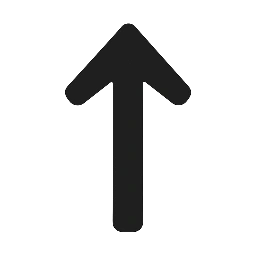Finding the right keywords can make or break your pay-per-click campaigns, but professional research tools often come with hefty price tags. Fortunately, there are excellent free keyword research tools for PPC marketers that deliver professional-quality insights without draining your budget. Whether you’re launching your first campaign or managing multiple accounts, understanding the top free keyword research tools available today is essential for maximising your advertising ROI. This comprehensive guide explores the best free keyword research tools for PPC marketers, showing you exactly how to use each one to discover profitable keywords, analyse competition, and build campaigns that convert. By the end of this article, you’ll know which tools to use and how to combine them for complete keyword research without spending a dime.
Why Free Keyword Research Tools Matter for PPC Success
Keyword research forms the foundation of every successful PPC campaign. Choose the wrong keywords, and you’ll waste money on clicks that never convert. Choose the right ones, and you’ll reach customers actively searching for what you offer at the exact moment they need it.
Many PPC marketers assume free tools are inferior to paid alternatives, but that’s not always true. Several free keyword research tools provide data directly from search engines like Google, making them just as accurate as expensive premium platforms. The key is knowing which free tools to use and how to combine them effectively.
For small businesses, freelancers, and new agencies, free keyword research tools are game-changers. They allow you to compete with bigger advertisers who have larger budgets for paid tools. You might need to invest more time than you would with premium tools, but the money you save can go directly into your advertising budget instead.
Even experienced PPC marketers with access to paid tools often use free keyword research tools to supplement their research. Different tools provide different insights, and combining free and paid resources creates the most comprehensive keyword strategy possible.
Google Keyword Planner: The Essential Free PPC Tool
When discussing free keyword research tools for PPC marketers, Google Keyword Planner stands above all others. This tool comes directly from Google Ads, providing data straight from the source where most PPC campaigns run.
Google Keyword Planner offers several powerful features that make it indispensable. You can discover new keywords by entering terms related to your business, and the tool generates hundreds of related ideas along with valuable metrics. Search volume data shows how many people search for each keyword each month, helping you prioritise terms that actually drive traffic.
The competition indicator reveals how many advertisers bid on each keyword. High competition usually means the keyword converts well, which is why many advertisers fight for it. However, it also typically means higher costs per click. Finding keywords with decent search volume but moderate competition often provides the best ROI for budget-conscious marketers.
Bid estimates give you approximate cost-per-click ranges for each keyword. These estimates help you budget effectively and avoid keywords you can’t afford. If your average customer value is $50, keywords costing $20 per click won’t deliver positive returns.
Location targeting lets you see keyword data for countries, regions, or cities where you advertise. This geographic granularity ensures you’re making decisions based on relevant data, not global averages that might not reflect your actual market.
To access Google Keyword Planner, you need a Google Ads account, but you don’t need to run active campaigns or spend money. Create an account, switch to Expert Mode, and navigate to Tools & Settings to find Keyword Planner. The interface is straightforward, making it accessible even for beginners.
One limitation worth noting
Google Keyword Planner shows search volume ranges rather than exact numbers unless you’re actively spending on Google Ads. You’ll see ranges like “1K-10K” instead of precise figures. However, this is still sufficient for effective keyword research and prioritisation.
Google Trends: Tracking Keyword Momentum
Google Trends is another free keyword research tool that PPC marketers often overlook despite its unique value. While it doesn’t provide search volume numbers like Keyword Planner, it shows trends over time that reveal valuable insights.
Understanding keyword momentum matters because some keywords are growing in popularity while others are declining. Investing in trending keywords means riding a wave of increasing search volume, while targeting declining terms means fighting against decreasing interest. Google Trends helps you identify which direction keywords are moving.
The tool displays search interest over time with easy-to-read graphs. You can compare multiple keywords simultaneously to see which terms are more popular or growing faster. This comparison helps you choose between similar keyword options based on actual trend data.
Geographic insights show where specific keywords are most popular. If you’re targeting particular regions with your PPC campaigns, this information helps you understand regional variations in search behaviour. A keyword popular in California might be rarely searched in Texas, affecting your targeting decisions.
Related queries suggestions at the bottom of every Google Trends search reveal keywords you might not have considered. These associated terms often include rapidly rising searches, presenting opportunities to capture traffic before competition increases.
Seasonal patterns become clear in Google Trends data. Many keywords spike during certain times of year—think “tax software” in early spring or “Halloween costumes” in October. Understanding these patterns helps you time your PPC campaigns effectively and adjust budgets for peak demand periods.
Accessing Google Trends requires no account or setup. Visit the website, enter your keywords, and explore the data. The simplicity makes it perfect for quick research and trend verification.
Answer the Public: Discovering Question-Based Keywords
Answer the Public is a free, creative keyword research tool that visualises the search questions people ask about your topics. This tool is particularly valuable for PPC marketers because question-based keywords often indicate high intent and specific needs.
When someone searches for “how to remove coffee stains” rather than just “coffee stains,” they’re clearly looking for a solution to an active problem. These question keywords frequently convert better than generic terms because the searcher has a specific need they want addressed immediately.
Answer the Public takes your seed keyword and generates hundreds of questions organised by question words: who, what, when, where, why, and how. It also shows prepositions (keywords such as “for,” “to,” “with,” etc.) and comparisons (keywords such as “versus,” “like,” “and,” etc.).
The visual format presents data in wheel diagrams, making patterns easy to spot. You can quickly see which types of questions dominate around your topic and identify clusters of related searches that suggest content or campaign themes.
Free accounts allow limited searches daily, but this limitation is reasonable for most PPC keyword research needs. If you’re researching multiple topics daily, you might hit the limit, but for focused campaign planning, the free version works well.
The tool pulls data from Google and Bing autocomplete suggestions, so you’re seeing real searches that people actually perform. These aren’t generated or guessed keywords—they’re based on actual search engine data.
For PPC marketers, Answer the Public is beneficial for creating ad groups around specific customer questions. You can build campaigns that directly address common questions, making your ads highly relevant, improving Quality Scores, and reducing costs.
Google Search Console: Mining Your Own Data
If you have a website, Google Search Console is a free keyword research tool that reveals which search terms already bring you organic traffic. This existing data is a goldmine for PPC keyword research because these keywords are proven to be relevant to your business.
Search Console shows exact queries people used to find your site, how many impressions and clicks each query received, your average position in search results, and your click-through rate. This data reveals opportunities you might miss using other tools.
Keywords ranking in positions 5-20 in organic search are perfect PPC candidates. They’re relevant enough to generate some organic traffic but not ranking high enough to capture most searches. Running PPC ads for these keywords can capture traffic you’re currently missing while you work to improve organic rankings.
High-impression, low-click keywords indicate searches where your site appears but doesn’t attract clicks. It might mean your organic listing isn’t compelling, but it confirms relevance. PPC ads give you complete control over messaging, letting you create compelling ads for these proven-relevant keywords.
Unexpected keywords that bring traffic often reveal customer language you hadn’t considered. People might search for your products or services using terms you never thought to target. These discoveries expand your keyword lists with real-world search behaviour.
Setting up Google Search Console is free and straightforward. Verify ownership of your website, wait for data to accumulate (usually a few weeks), and then explore the Performance report to see your keyword data. Even new websites with minimal traffic can gain insights from Search Console.
The limitation is that you need existing website traffic to gather data. If you’re launching a new site with no traffic yet, Search Console won’t provide keyword insights right away. However, as soon as you start getting any traffic, this tool becomes invaluable.
Google Autocomplete: Simple but Effective Keyword Discovery
Sometimes the best free keyword research tools are hiding in plain sight. Google’s autocomplete feature—the suggestions that appear when you type in the search box—is a powerful source of keyword ideas that many PPC marketers underutilise.
Autocomplete suggestions are based on real searches that people actually perform. Google generates these suggestions using search frequency, trending topics, and personalisation factors. It means every suggestion represents genuine search volume and user intent.
The process is simple: start typing a keyword related to your business, and the suggestions will appear. Each suggestion is a potential keyword for your PPC campaigns. Type different variations, add modifiers like “best,” “cheap,” “how to,” or location names, and collect all the suggestions that appear.
You can systematically work through the alphabet to discover more variations. After your main keyword, add “a” and see what suggestions appear, then “b,” then “c,” and so on. This technique, called the alphabet soup method, uncovers keywords you’d never think of independently.
Autocomplete:
Using autocomplete in different browsers or incognito mode provides less personalised results that better represent what general users see. Personalisation can skew suggestions based on your search history, so anonymous browsing gives clearer insight into common searches.
The “People Also Ask” boxes in Google search results offer additional keyword ideas. These questions reveal what users want to know about your topics, suggesting keywords and themes for PPC ad groups.
Related searches at the bottom of Google results pages offer more keyword variations. After performing a search, scroll to the bottom and examine the associated searches Google suggests. Each of these represents a viable keyword opportunity.
While autocomplete doesn’t provide search volume data or competition metrics, it’s swift for generating keyword ideas. Combine it with Google Keyword Planner to research the volumes and costs of keywords you discover through autocomplete.
Keyword Surfer: Browser Extension for Quick Research
Keyword Surfer is a free Chrome extension that displays search volume data directly in Google search results. This convenient, free keyword research tool eliminates the need to switch between your browser and separate research tools constantly.
After installing the extension, every Google search you perform shows monthly search volume data in the search box. Related keywords with their volumes appear in a sidebar, and you see search volume for the “People Also Ask” questions as well.
This integration into your natural browsing and research workflow makes keyword research feel effortless. As you explore topics or check competitors, you’re simultaneously gathering keyword data without any extra steps.
The tool provides search volume estimates for multiple countries, helping international PPC marketers research keywords for different geographic markets. You can switch between regions to see how search volumes vary by location.
Related keyword suggestions in the sidebar often reveal opportunities you hadn’t considered. These suggestions come with search volume data, making it easy to quickly evaluate whether they’re worth targeting in your PPC campaigns.
Content insights for top-ranking pages help you understand the competitive landscape. You can see word counts, exact keyword usage, and other metrics that reveal what’s currently working in organic search. While this data is more relevant to SEO, it also provides valuable context for PPC.
The free version has daily search limits, but for most PPC marketers doing focused keyword research, those limits are generous enough. If you’re doing extremely high-volume research, you might hit the daily cap, but typical campaign planning stays well within free limits.
QuestionDB: Finding Customer Questions at Scale
QuestionDB is a specialised free keyword research tool that aggregates questions people ask on forums, communities, and question-answer sites across the internet. This tool is particularly valuable for understanding real customer pain points and concerns.
The database contains millions of questions organised by topic. Enter your seed keyword, and QuestionDB returns actual questions people have asked about that topic. These aren’t generated or guessed questions—they’re real questions from real people seeking answers.
Understanding customer questions helps PPC marketers in several ways. Question-based keywords often have lower competition than generic terms because fewer advertisers think to target them. People asking questions are usually earlier in the buying journey but highly engaged, making them receptive to relevant ads.
The questions reveal language patterns and specific concerns that should inform your ad copy. If customers consistently ask about particular features, concerns, or use cases, your PPC ads should address them directly to increase relevance and click-through rates.
Categories and popularity indicators help you prioritise which questions matter most. Repeated questions across multiple sources indicate widespread concerns or interests that deserve attention in your keyword strategy.
The free version offers generous search capabilities that accommodate most PPC research needs. While premium features are available for power users, the free access provides more than enough data to build effective PPC campaigns.
QuestionDB integrates well with other free keyword research tools. Use it to discover question keywords, then check their search volumes in Google Keyword Planner and competition levels using different tools.
Combining Free Tools for Comprehensive Keyword Research
The real power of free keyword research tools for PPC marketers lies in their strategic use together. No single tool provides everything you need, but combining multiple free tools creates a comprehensive research system.
Start with Google Keyword Planner to generate your initial keyword list and understand search volumes and competition levels. This foundation ensures you’re working with keywords that actually get searched and have advertiser interest.
Use Answer the Public and QuestionDB to expand your list with question-based keywords that your competitors might overlook. These tools reveal customer language and specific concerns, making your keyword strategy more sophisticated.
Check Google Trends to verify keyword momentum and understand seasonal patterns. It prevents you from investing in declining keywords or missing opportunities to capture trending searches early.
Mine Google Search Console for keywords that already rank organically for your website. These proven-relevant terms often become your best-performing PPC keywords because you know they connect with your actual business offerings.
Use Google Autocomplete and Keyword Surfer during your research process to quickly discover variations and related terms. These tools make keyword expansion fast and natural as you work through your research.
Document everything in a spreadsheet with columns for the keyword, source tool, search volume, competition level, estimated CPC, and notes. This organisation ensures you don’t lose valuable research and makes prioritising keywords for your campaigns straightforward.
Organising and Prioritising Your Free Tool Research
Collecting hundreds of keywords is only valuable if you organise them effectively for campaign building. Here’s how to structure your research using free keyword research tools.
Create keyword groups based on themes, intent, or products. Keywords about “running shoes for men” belong together, separate from “running shoes for women”, even though they’re related. Tight grouping improves ad relevance and campaign performance.
Assign priority tiers to your keywords. Tier 1 includes high-volume, high-intent keywords you must target immediately. And Tier 2 contains valuable secondary keywords you’ll add as campaigns scale. Tier 3 holds experimental or lower-priority terms worth testing eventually.
Calculate the potential value for each keyword. If your average customer value is $100 and your target cost-per-acquisition is $30, you can afford keywords costing up to $3 per click if you convert 10% of visitors. This math helps you identify affordable keywords.
Note the match types you’ll use for each keyword. An exact match for high-intent, specific terms gives you control. Phrase match for moderate-intent keywords provides some flexibility. Broad match (used carefully) can help discover new keyword variations.
Build negative keyword lists as you research. Terms that appear in keyword tools but aren’t relevant to your business should be documented as negatives from the start, preventing wasted spend when campaigns launch.
Common Mistakes Using Free Keyword Research Tools
Even with excellent free tools, PPC marketers make mistakes that undermine the effectiveness of their research. Avoid these common pitfalls.
Relying on a single tool means missing crucial insights. Google Keyword Planner is essential, but it doesn’t reveal questions from Answer the Public or trends from Google Trends. Use multiple tools for complete research.
Ignoring search intent results in wasted money on irrelevant clicks. High search volume doesn’t matter if the intent doesn’t match what you offer. Someone searching “free coffee samples” isn’t likely to purchase premium coffee beans at full price.
Forgetting about long-tail keywords means missing conversion opportunities. Keywords like “waterproof running shoes for trail running in rain” have lower search volume than “running shoes” but much higher purchase intent and lower competition.
Skipping competitor research leaves opportunities undiscovered. While we’ve focused on keyword-centric tools, examining competitor websites and ads reveals keywords they’re targeting that your study might have missed.
Not updating keyword research regularly means working with outdated information. Markets change, trends shift, and new keywords emerge. Schedule monthly research sessions to keep your keyword lists fresh and relevant.
Overlooking negative keywords from the start guarantees wasted spend. As you research, note irrelevant terms that might trigger your ads so you can block them immediately when launching campaigns.
Advanced Techniques with Free Keyword Research Tools
Once you’re comfortable with basic usage, these advanced techniques help you extract more value from free keyword research tools for PPC marketers.
Cross-reference keywords across multiple tools to validate opportunities. If a keyword appears in Google Keyword Planner, shows rising interest in Google Trends, and appears as a question in Answer the Public, it’s probably worth prioritising.
Use Google Search Console to identify organic keywords where you rank well and then research those exact keywords in other tools to evaluate PPC potential. Keywords where you already have a strong organic presence might not need PPC support, or they might benefit from dominating both paid and organic results.
Analyse competitor keywords by searching for their websites in Google and noting which keywords trigger their ads. Use your free tools to research those keywords and evaluate whether they make sense for your campaigns.
Create seasonal keyword calendars using Google Trends data. Document which keywords peak during which months, then plan your PPC campaigns around these patterns to maximise efficiency and ROI.
Test question keywords in ad headlines directly. The questions you find in Answer the Public and QuestionDB often make excellent ad headlines because they immediately resonate with searchers who have those exact questions.
Use autocomplete modifiers systematically. Try “best [keyword],” “cheap [keyword],” “[keyword] near me,” “[keyword] for [use case]” and other patterns to discover keyword variations methodically.
Free vs. Paid Keyword Research Tools: What You’re Missing
Understanding what free keyword research tools don’t provide helps you decide if and when investing in paid tools makes sense for your PPC marketing.
Competitor keyword visibility is limited in free tools. Paid platforms like SEMrush and SpyFu show exactly which keywords competitors bid on, their estimated budgets, and ad copy. This competitive intelligence can be valuable, but it isn’t essential for successful PPC campaigns.
Historical data depth is greater in paid tools. While Google Trends shows trends and Keyword Planner shows current data, paid tools often maintain years of historical keyword data that reveal long-term patterns and changes.
Keyword difficulty scores that predict ranking challenges are available in paid tools, but they aren’t critical for PPC, where you pay for placement anyway. These scores matter more for SEO than paid advertising.
Advanced filtering and sorting options make paid tools more efficient for managing large keyword lists. If you’re researching thousands of keywords regularly, paid tools save significant time. For smaller campaigns, free tools are perfectly adequate.
API access for automation is available only on paid platforms. If you’re building custom systems or need to integrate keyword research into other tools, you’ll need paid platforms. Most PPC marketers don’t require this level of sophistication.
The truth is, free keyword research tools provide everything you need for effective PPC campaigns. Paid tools offer convenience and additional features, but they don’t contain secret data that makes or breaks PPC success.
Building Your Free Keyword Research Workflow
Establish a systematic workflow using free keyword research tools to ensure consistent, thorough research for every PPC campaign.
Begin every project by defining campaign goals, target audience, and budget. This clarity guides your keyword research toward relevant terms that support business objectives.
Generate seed keywords by brainstorming core terms related to your products or services. These basic keywords serve as the foundation you’ll expand on using your free tools.
Expand your list using Google Keyword Planner first, then Answer the Public, then Google Autocomplete, and finally the other free tools. This sequence builds your keyword list systematically from broad to specific.
Analyse and prioritise keywords based on search volume, competition, estimated cost, and intent. Use your spreadsheet to score keywords and identify top priorities.
Group keywords into themed clusters that will become ad groups in your campaigns. Tight organisation at the research stage makes campaign building much smoother.
Document negative keywords as you discover irrelevant terms during your research. This proactive approach prevents wasted spend from day one of your campaigns.
Review and refine your keyword list before building campaigns. Sleep on it, come back with fresh eyes, and eliminate marginal keywords that don’t clearly support your goals.
Conclusion: Maximising Free Keyword Research Tools
The best free keyword research tools for PPC marketers provide everything needed to build successful, profitable campaigns without spending money on premium platforms. Google Keyword Planner, Google Trends, Answer the Public, Google Search Console, and the other tools we’ve covered give you professional-quality data and insights.
Success with free tools requires understanding what each tool provides and how to combine them effectively. Google Keyword Planner supplies your foundation data. Google Trends reveals momentum and patterns. Answer the Public and QuestionDB uncover customer questions and concerns. Google Search Console mines your own proven data. Together, they create a comprehensive research system.
The time investment required by free keyword research tools exceeds what you’d spend using paid platforms, but this tradeoff makes perfect sense when budgets are limited. Every dollar saved on tools can go directly into your advertising budget, potentially delivering better overall results than spending money on premium research platforms.
Start using these free keyword research tools today. Pick one campaign or product line, work through the process systematically using the tools we’ve covered, and experience the results. You’ll discover that professional keyword research doesn’t require expensive subscriptions—it requires understanding your customers, using available free tools strategically, and investing time in thorough research.
The top free keyword research tools for PPC marketers continue to improve and expand. New free tools emerge regularly, existing tools add features, and the democratisation of PPC research continues. Stay curious, explore new free tools as they become available, and refine your research workflow based on what works best for your specific needs and campaigns.
Some links in this article may be affiliate links, meaning they could generate compensation to us without any additional cost to you should you choose to purchase a paid plan. These are products we have personally used and confidently endorse. Please note that this website does not provide financial advice or investment recommendations. You can review our affiliate disclosure in our privacy policy for more information.